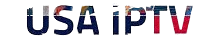Use a Different Device (Recommended)
MAG boxes do not support APK installations, so IPTV Smarters Pro cannot be directly installed. If your IPTV provider supports MAG, they usually require you to provide your MAC address to activate their service.
- The best alternative is to use an Android TV Box, FireStick, or Smart TV where IPTV Smarters Pro can be installed.
Use M3U Playlist on MAG Box
This tutorial will guide you through the simple and effective steps to install your MAG box (250/254/256…).
Step 1: When the box is loading, the main portal screen will appear. Then, click on “Settings” and press the “SETUP/SET” button on the remote control.

Step 2: Then, press “System Settings” and click on “Servers”.

Step 3: Click on “Servers”

Step 4: Select and press the “Portals” option.

Step 5: In the “Portal 1 Name” field, enter a portal name, and in the “Portal 1 URL” field, enter the portal URL.

Therefore, to activate our IPTV subscription on your MAG box, you need to send us the MAC address (found on the label at the back of the box) with your order. The activation is done entirely remotely, and once completed, we will send you a portal URL link that you need to enter in your PORTAL, as shown in the image below.
Step 6:
Finally, once you have finished, select and click “OK” to save the changes.
Step 7:
Press “EXIT” on the remote control after saving the settings.
Step 8:
You must restart the box. Select the “OK” option to apply the changes.